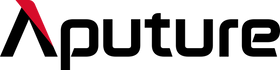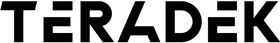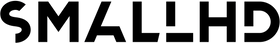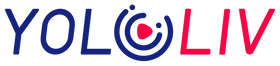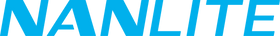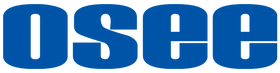Deal of the Week
Save $210.00


Nanlite
(BUNDLE)Nanlite FS-200 + FPS L65 Lantern + FPS Light Stand
Sale price$399.99
Regular price$609.99
Reviews
Save $160.00


Vaxis
Vaxis Atom 500 HDMI Wireless 1080P HD Video Transmitter and Receiver Kit (Dual HDMI)
Sale price$450.00
Regular price$610.00
Reviews
Save $1,250.00


Teris
Teris TS150CF Carbon Fiber Tripod Kit 20kg (44lb) Capacity 100mm Bowl Head
Sale price$1,800.00
Regular price$3,050.00
Reviews
Save $108.99


Aputure
Amaran 200D 200W Daylight Point Source LED Video Light
Sale price$320.00
Regular price$428.99
Reviews
Save $103.11


SmallRig
SmallRig FreeBlazer Heavy-Duty Carbon Fiber Tripod Kit AD-100 10kg(22lb) Capacity #3989
Sale price$446.88
Regular price$549.99
Reviews
Best sellers
Shop our most popular products
View AllSave $672.99


Aputure
Aputure LS 600D Pro Daylight LED Light (V-Mount)
Sale price$2,017.00
Regular price$2,689.99
Reviews
Save $64.99


Rock-N-Roller
RockNRoller 500lb Capacity All-Terrain MultiCart R12
Sale price$380.00
Regular price$444.99
Reviews
LIGHTING
CAMERA
GRIP
New Arrivals
Save $184.99


Tilta
Tilta Mirage Matte Box with VND and Motor #MB-T16-B
Sale price$655.00
Regular price$839.99
Reviews
Save $1,380.00


DZOFILM
DZOFILM VESPID Prime Cine 7-Lens Kit (PL Mount) with free EF-mount Tool Kit
Sale price$10,499.00
Regular price$11,879.00
Reviews
Save $900.00


OSEE
LCM215-HDR+ 21.5inch 1500nits High Brightness Field Monitor Kit (V-mount)
Sale price$1,650.00
Regular price$2,550.00
Reviews


OSEE
LCM215-HDR+ 21.5inch 1500nits Field Monitor with Pelican 1600 Case Kit
Sale price$2,105.00
Reviews
Save $19.01


DZOFILM
DZOFilm Octopus Adapter (PL to Canon RF-Mount)
Sale price$359.99
Regular price$379.00
Reviews
Save $64.99


Rock-N-Roller
RockNRoller 500lb Capacity All-Terrain MultiCart R12
Sale price$380.00
Regular price$444.99
Reviews
Save $20.00


SmallRig
MOFT x SmallRig Snap-on Phone Stand for iPhone with MagSafe #3327
Sale price$19.99
Regular price$39.99
Reviews
Save $10.50


SmallRig
MOFT x simorr Invisible Adhesive Laptop Stand Mini 3330
Sale price$24.49
Regular price$34.99
Reviews


Teris
Teris JQ40-III Carbon Fiber Mini Jib for DJI Ronin-S/RS 2 13ft (4m)
Sale price$1,200.00
Reviews
Save $299.00


Teris
Teris JQ50-III Carbon Fiber Mini Jib for DJI Ronin-S/RS 2/Zhiyun CRANE-2
Sale price$1,200.00
Regular price$1,499.00
Reviews
Save $2,070.00

DZOFILM
DZOFilm VESPID Prime Cine 8-Lens Kit (PL Mount) with free EF-mount Tool Kit
Sale price$12,099.00
Regular price$14,169.00
Reviews
Save $10.00


Filmgear Canada
FGC 2.8m Air Cushion Light Stand with 5/8 & 1/4-20 Receiver
Sale price$45.00
Regular price$55.00
Reviews
Save $2,100.00


DZOFILM
DZOFilm VESPID Prime Cine 10-Lens Kit (PL Mount) with free EF-mount Tool Kit
Sale price$15,699.00
Regular price$17,799.00
Reviews
Save $1,050.00


Teris
(Bundle)Teris JQ50-III Carbon Fiber Mini Jib 16.5 ft (5m) and TS150-CF Heavy Duty 20kg(44lb) 100mm Bowl Tripod
Sale price$3,499.00
Regular price$4,549.00
Reviews
Save $19.01


DZOFILM
DZOFilm Octopus Adapter (PL to Fujifilm X Mount)
Sale price$359.99
Regular price$379.00
Reviews
Save $210.00


Nanlite
(BUNDLE)Nanlite FS-200 + FPS L65 Lantern + FPS Light Stand
Sale price$399.99
Regular price$609.99
Reviews